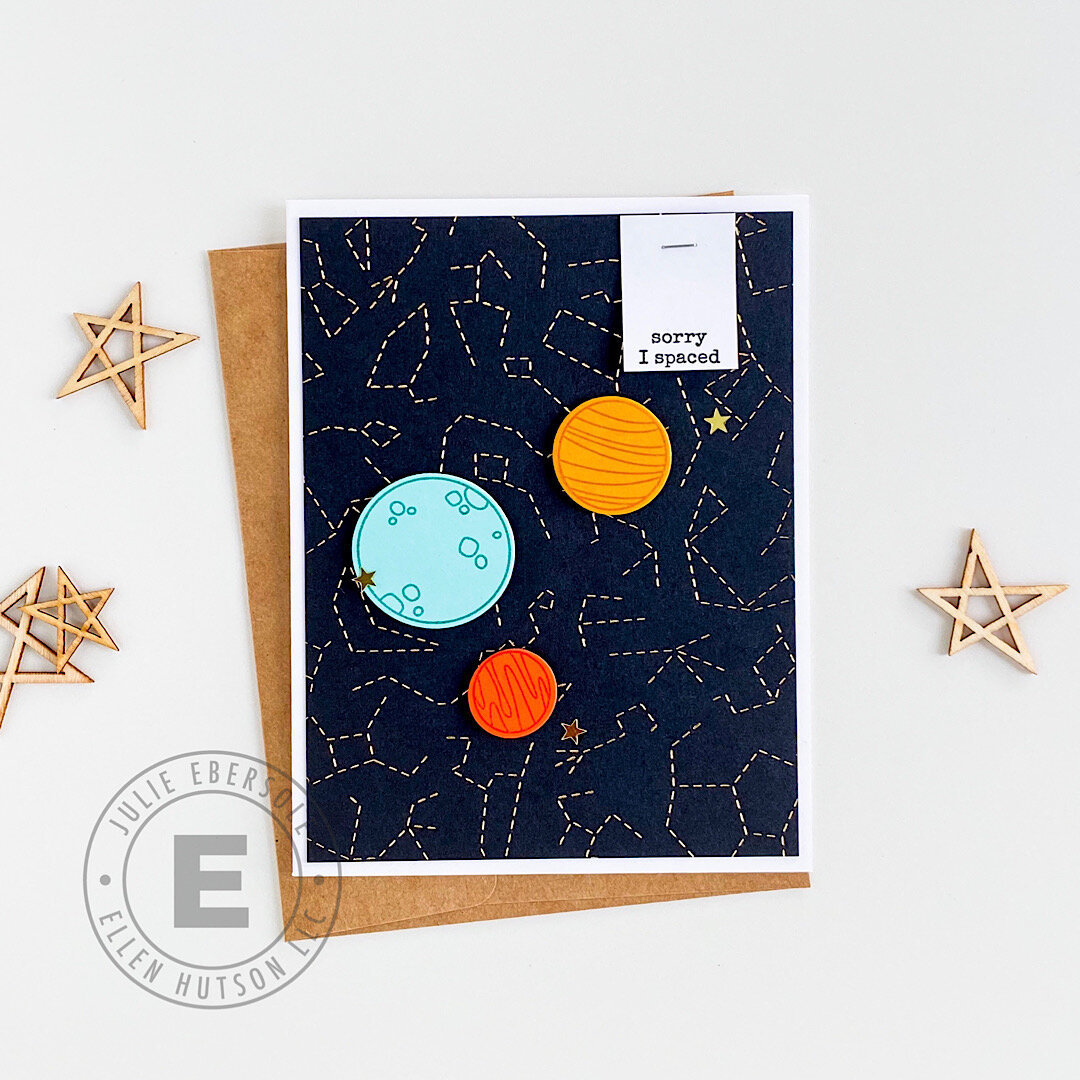When a girl’s oven breaks down right before Thanksgiving, she’s gotta scramble. Luckily, the Mister knows how to smoke and grill turkey, and girl knows how to make crock pot mashed potatoes and no-bake pumpkin cheesecake pie; the day was saved! But, the part my oven needs (the control panel ) is (still ) on back-order, we’re in the middle of a Pandemic and Christmas is 12 days away . . .
This year will be the one where everything got dipped. In chocolate. Have you ever had dried apricots dipped in dark chocolate? Sinful. White chocolate popcorn? Heavenly. Chocolate coated pretzels—with the fun little sprinkles? Delightful.
How to gift them in a way that feels special and, dare I say it, “upscale”? Today, I’m taking some plain jane cellophane bags and adding gold foil lettering for a gorgeous, high-end presentation and making Martha Stewart proud in the process! •wink• GO, ME!!!
PLEASE NOTE: I am foiling onto crystal clear CELLOPHANE bags NOT Polypropylene bags ).
My Gemini FoilPress Settings:
Medium Heat Setting
15 second timer for a medium sized hot foil stamp
110# sheet of card stock for additional shim
TIPS:
This method requires heat/pressure activated foils (NOT toner reactive foils ); while you can try other brands of foil, I have found Crafter’s Companion Paper Craft foils to work beautifully and quite consistently with the Gemini FoilPress system.
It’s always best to start with the lowest heat setting first and to test the results before proceeding to your project (be prepared to sacrifice a few bags to practice so you can find the settings that work best for your materials and your FoilPress; once you find the secret sauce, write it down and keep it handy. My notes are taped inside my cabinet door where I store my FoilPress ).
Slip a piece of card stock trimmed to fit inside the bag; this will improve foil transfer.
Removable/low-tack tape makes a great “hinge” for hot foil stamp placement, and anchoring in place to avoid shifting when sending through the Gemini Jr. I’ve been using Purple Tape, but you could also use washi tape.
Always allow the foil/cello bag to cool before peeling to reveal the foil.
Over-foiling on cello bags is best removed with the dull edge of the FoilPress Magnetic Tweezers or the dull side of scissors blade. (Do NOT use nail polish remover or rubbing alcohol to remove over-foiling on cellophane; it causes a chemical reaction that discolors the bag in a not pretty way. Ask me how I know . . . )
Tape residue on the back of your hot foil stamp can easily be removed with rubbing alcohol.
After filling your cello bags with a yummy treat, you can use twist ties, pretty washi tapes or possibly one of those heat sealer thingies (I don’t have one those—yet—but I just may have to bite the bullet . . . ).
I seriously had THE.BEST.TIME foiling these bags! They turned out SO pretty! I’m packaging food, but DANG!!! you could package SO many different kinds of gifts this way!! YAASSSS!!! •fist pump•
My primary source for food-safe CELLOPHANE flat bags is Clear Bags. I also like their gusseted bags. With the Christmas holiday looming, however, they are currently out of stock of some of their most popular size configurations. ACK!!! You can also find cellophane bags on Amazon and big box craft stores that carry baking tools and supplies. You may even discover some vendors on Etsy that offer them ( ? — I haven’t looked but the thought just occurred to me ).
Thanks for stopping by today!
SUPPLIES:
Happy Holidays by Julie Ebersole, Essentials by Ellen Hot Foil Stamps - EH
Gold, Gemini FoilPress Papercraft Foil Rolls - EH
Rose Gold, Gemini FoilPress Papercraft Foil Rolls - EH
Silver, Gemini FoilPress Papercraft Foil Rolls - EH
iCraft Purple Tape 1-1/2 in X 15 yds - EH
FoilPress Machine, Crafter's Companion Gemini - EH
Crafter's Companion Gemini Junior EH
Disclosure: Affiliate links used wherever possible; when you purchase via my links I may receive a small commission at no extra cost to you, so please—buy all the things! And, thanks so much for your support!